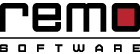
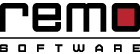
Acer is an international brand that designs and manufactures laptops and personal computers. It is widely used across the globe due to its portability and durability. This brand is available in different versions so as to provide outstanding features. In spite of various features sometimes files get deleted or lost due to human error like accidental deletion or format. In such case, user is looking for Acer recovering tool to recover data with utmost ease.
Acer Data Recovery tool is a reliable tool to recover deleted or lost files in few simple and effective steps. The software is free from all sorts of harmful virus and malware programs. With the use of this tool, you are able to restore deleted files on external hard drive or any other data storage device. The application is fast enough to recover 300 files with few mouse clicks. Using this recovery tool, you are able to recover audio, video, images, Photoshop file, PDF file and Office data file. You can purchase Acer data recovery tool from website to recover deleted data from Acer D260 laptop without any issues.
Scenario for data loss from Acer Laptop
You can use this software to recover data from Acer laptop hard drive in a perfect manner. With this tool, user is able to recover data from other brands of laptops such as Dell, Sony, Asus, Lenovo, etc.
Step 1: Install and launch Acer Data Recovery software on laptop and then select “Recover Drives” option from the main screen.
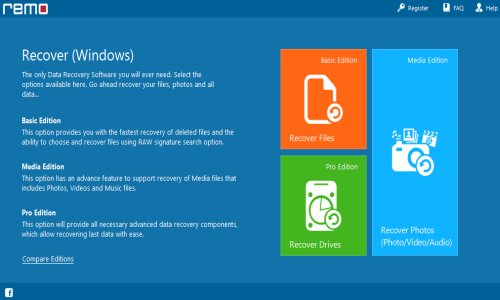
Figure A: Main Screen
Step 2: On next tab, select one of the option “Partition Recovery” or “Formatted / Reformatted Recovery”.
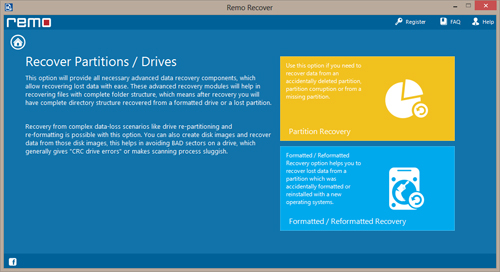
Figure B: Select Recovery Option
Step 3: From the recovered files, select the restored partition from which you need to recover files and then click on “Proceed” button.
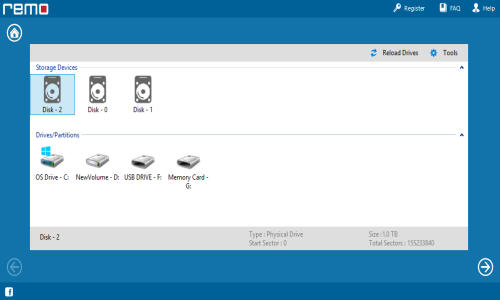
Figure C: Select Deleted or Lost Partition
Step 4: On complete process , you can Preview recovered file either in “File Type View” or “Data View”.
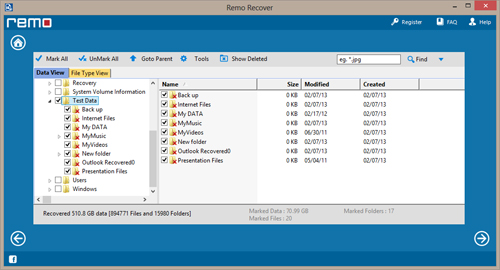
Figure D: Preview Restored Files